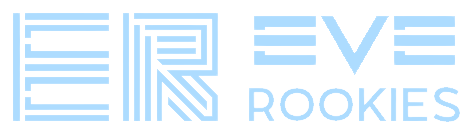guides:badges
Differences
This shows you the differences between two versions of the page.
| Both sides previous revisionPrevious revision | |||
| guides:badges [19/05/2024 13:03] – ER Links Sasha Panther | guides:badges [21/10/2025 06:19] (current) – Updated where to send badge images, plus minor edits for clarity Cassandra Bisi | ||
|---|---|---|---|
| Line 30: | Line 30: | ||
| ===== Requesting Badges ===== | ===== Requesting Badges ===== | ||
| - | For an Elite badge you will need to get an FC that is not actively running the fleet to verify your skills and fit on the waitlist. | + | Elite badges are automatically granted by the waitlist. |
| {{ : | {{ : | ||
| - | For the Bastion and Web Aspirant/ | + | For the Bastion and Web Aspirant/ |
| - | * Your gun only dps by hovering mouse over the gun while undocked in bastion (for Bastion badge), the screenshot will also need to have your character screen open to the " | + | * Your gun-only dps, shown by hovering mouse over the gun while undocked in bastion (for Bastion badge), the screenshot will also need to have your character screen open to the " |
| - | * Your abyssal plates (Bastion) or webs (Web Aspirant/ | + | * Your abyssal plates (Bastion) or webs (Web Aspirant/ |
| | | ||
| - | If you want [[policy: | + | If you want [[policy: |
| - | Badged alts, as per [[: | + | Badged alts have priority over non-badged alts (see [[: |
| ------- | ------- | ||
| Note: If you upgrade your abyssal mods it is best to provide updated pictures to the FC team so they can update the records to ensure your new upgrades are covered vs what your older abyssals were. | Note: If you upgrade your abyssal mods it is best to provide updated pictures to the FC team so they can update the records to ensure your new upgrades are covered vs what your older abyssals were. | ||
guides/badges.txt · Last modified: by Cassandra Bisi