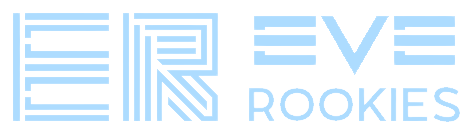This is an old revision of the document!
Table of Contents
Contingency Badges
We have two types of badges at Contingency: FC and Specialist.
Fleet Commanders
![]() Leadership
Leadership
![]() Instructor
Instructor
![]() Fleet Commander
Fleet Commander
![]() Vanguard Fleet Commander
Vanguard Fleet Commander
![]() Trainee
Trainee
Specialist Badges
Specialist badges are awarded to pilots for upgrading their ships. If you meet any of the requirements below, reach out to an FC and ask for a badge check. Browse for Abyssal modules on Mutaplasmid.space.
The DPS requirements are cold and sober (no heat, drugs or drones). Armor amount is before battleship role bonus.
| Icon | Name | Requirements |
|---|---|---|
| | Elite | Elite badges can only be awarded for DPS battleships. To gain this badge check you have an Elite fit, Elite skills and a full set of implants (slot 1-10). Nestors are not eligible for this badge - they can earn a Logi Specialist badge instead. |
| | Elite Gold | Elite Gold badges can only be awarded for DPS battleships. Has an elite badge and all skills trained to elite gold level. |
| | Bastion Specialist | • Elite badge for a Kronos or Paladin • Marauders V • Gun specialist skill V Kronos • Two abyssal plates (combined 12K Armour) • 3,900 DPS Paladin • One abyssal plate with 6K armour HP • 3,350 DPS (This badge increases the SRP cap to 10B) |
| | Logi Specialist | You must complete the Training Nestor program. Inactive L badges may become expired after 6 months and will need to complete an abbreviated check ride with an FC before the green L badge is reinstated |
| | Web Specialist | • Elite fit & skills for a Vindicator • 2,100 DPS Abyssal Stasis Webifiers • At least 14km range • 64% velocity bonus (This badge increases the SRP cap to 10B) |
Requesting Badges
For an Elite badge you will need to get an FC that is not actively running the fleet to verify your skills and fit on the waitlist.

For the Bastion and Web Specialist badges you will need to submit screenshots to an FC that is not actively running the fleet. The screenshots you will need are:
- Your gun only dps by hovering mouse over the gun while undocked in bastion (for Bastion badge), the screenshot will also need to have your character screen open to the “augmentations” tab so that your implants and lack of boosters (drugs) is visible.
- Your abyssal plates (Bastion) or webs (Web Specialist) while hovering over them in your inventory to show their stats.
Note: If you upgrade your abyssal mods it is best to provide updated pictures to the FC team so they can update the records to ensure your new upgrades are covered vs what your older abyssals were.