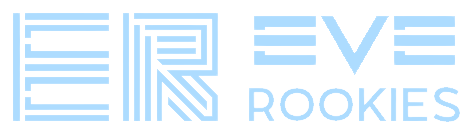This is an old revision of the document!
Table of Contents
Bastion Guide
With the Bastions of War changes, marauders now do double damage while in bastion mode. This obviously adds significant value to the ship's role, but comes with the downside of being unable to receive reps from logistics ships. This guide should cover most things you need to know to run Bastion whilst remaining eligible for SRP. The Bastion Badge, which requires full elite + abyssal damage mods is not required to use a bastion module, but it is encouraged to obtain it.
SRP Information
In addition to normal Pilot errors, Bastion specific errors also include, but are not limited to:
- Bastioning at the wrong time, or over-bastioning.
- Jumping out of logistics range (bumping during a MJD activation).
- Jump errors while you have Aggro.
- Bastion canceling of your Micro Jump Drive.
- Having the wrong ship fit for your implant set.
Required Knowledge
- Know how aggro works in incursions.
- Know all the incursion sites.
- Know how logistics work.
- Know the different Sansha rats.
- Be able to communicate with the FC.
- If you pull aggro and are still in bastion standard procedure is to broadcast for shield and inform logistics of how long is left on your bastion time. Once your bastion cycle is over broadcast for armor.
General rules/requirements for SRP eligibility
- Auto repeat is off at all times.
- Bastion in lowest module row, NO SHORTCUT!
- You do not Bastion until aggro is established on one target at the start of a wave/site.
- If someone dies on-grid you are to turn Bastion off for the rest of the site.
- All tank skills must be at basic level for your chosen ship or higher (check skills page)
- Be aware when using the micro jump drive of your direction, and of bumps. If you jump poorly and die due to being out of logistics range, this is pilot error and WILL NOT be covered under SRP. (Being bumped by another fleet member is also not covered under SRP). If you're not confident, DO NOT USE IT.
Bastion Anchoring Guide
TPPH
1st and 2nd Rooms:
Burn directly to outgate, decycle MWD 15-20 km from gate.
3rd Room:
Paladins: Bastion once on the beacon, shoot the Mara and frigates. Once your bastion cycle ends jump to the right side of the tower, when you jump make sure you are at the top of the tower and burn back 15-20 km towards the beacon.
Kronos: Jump to the right side of the tower, when you jump make sure you are at the top of the tower and burn back 15-20 km towards the beacon aim to be between 9-15 km to the left of the tower. If more than 9 km decylcle your bastion as the 3rd wave is half dead to get within optimal of the tower.
NRF
Paladins: Bastion once on the beacon, shoot the Maras, Uitra then Vylades. MJD straight ahead once your bastion cycle ends. When you land from your MJD burn 15km back towards the beacon and up slightly. Stay in this position until the 4th wave spawns then align and jump out to the 4th wave sniper spawn.
Kronos: Burn to half way between the 2nd and 3rd wave spawns, just right of the Sansha mushroom structure furthest right. Decycle your bastion during the 3rd wave and burn to your 4th wave anchor position which is 22 km towards the center of the room.
TCRC
All bastions bastion on the beacon on entry, kill tagged Deltoles and Outunis in order then jump directly to the tower once your bastion cycle ends. Once aggro is established on another target it is generally safe to bastion two cycles before aggro switches again. If you are still in bastion and you get agro please decylce your bastion, broadcast for shield and inform the FC & Logistics how long is remaining on your bastion cycle. Once you are out of bastion please rebroadcast for Armor and voice it on teamspeak.
Additional Tips
- Late Entry - If you enter a TCRC late and the aggro switches to you on the beacon you must check to see if your logistics are in rep range, if they are not because they already burned to the tower, or they are quickly approaching it then you must jump immediately and make them aware of the situation.
- Split Aggro Entrance - If on a normal TCRC entrance you accidentally get aggro instead of the meat shield make sure to check if you have enough capacitor to jump, and if not ask for battle cap. If you have the Outuni aggro you should have already broadcasted for capacitor. Logistics will be burning towards the tower the moment they enter the site so do not get left behind.
- MJD Cancel - If you MJD and get bumped you can cycle your bastion module on to prevent the jump from happening, but be aware this will leave you in your current spot and in bastion, so stop shooting and do not pull aggro, you will have the full MJD cooldown timer and your bastion cycle time, our recommendation at this point is to burn with your microwarpdrive as normal to anchor once your bastion cycle ends.
- MWD Trick - You can give yourself an accelerated warp out using your MWD when nearing the end of bastion cycles, once your bastion cycle is at 10 seconds or less cycle your MWD once (make sure to red cycle it!), when your bastion cycle ends initiate warp to next destination and when your MWD cycle ends you will in effect insta warp out.
- Stuck Bastion - If your Bastion module gets stuck on, a workaround that has worked (but not in all cases) has been to move the module to a different row on your module interface. To help prevent stuck bastion cycles you should always have your Bastion module set to auto-repeat off, however there can still be occasions where it gets stuck by itself, the most reliable way we know to prevent this is to red cycle your bastion right after activating it, NEVER red cycle when its close to the end of a cycle however as this is more likely to cause the module to get stuck on than if you simply left it to de-cycle by itself.
- Gate Sliding - When coming out of warp you will notice your speed bar will change from “warping” to your m/s number, you can use two tricks to keep your momentum and give yourself a speed boost while coming out of warp, you can either spam click in space in the direction you wish to go, or you can spam click the max speed section on your velocity bar. Using Q-Align technique here will not work as you cannot commit a Q-Align command fast enough.
- Tactical Overlay - Tactical Overlay (Ctrl + D) makes positioning for anchoring significantly easier. Q-Aligning is often easier to set for burning to specific distances and elevations, and having distance markers overlayed on the display allows for more accurate positioning overall.