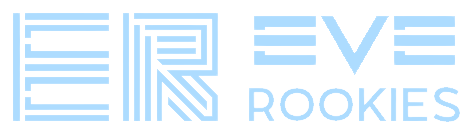Table of Contents
Fleet Scout
The scout is off-grid eyes for the FC. Having a scout enables the FC to run a smoother and more efficient fleet. A scout means more ISK, less frustration, and most of all less FC fatigue. There are several things on a scout's duty list:
- Tagging other sites
- Preloading TCRCs
- Providing intel on other communities fleet strength and location
- Knowing site spawn timers
- Shadowing other running fleets
If you are scouting, chances are you will be using these additional resources often, so they are listed here for convenience. If you are new to scouting, please read this guide to minimize stress and frustration.
Dscan summaries:
Site Timers:
- Floating Timer *recommended
Introduction
When the FC asks the fleet to x-up a scout, it is not meant for you to change ship. A scout is always an alt (secondary) character that will join the fleet, but will be off-grid, not with fleet. This is called multiboxing. You will fly your main fleet character and continue your standard fleet roles, such as DPS or Logistics, and simultaneously fly scout. The scout is typically unpaid unless the fleet is undergrid.
Multiboxing might be done by:
- Simply by alt-tabbing between clients
- Opening additional client on other monitor (if you have additional one)
- Use 3rd party application (like EVE-O Preview)
Find what works for you, but remember that you are in the fleet and you must always be aware of what is happening in the current site, like switches, bounces or contests. Being out of position, getting an aggro switch and not broadcasting, over-bastioning or leeroying the gate might easily get you killed (and will not be SRP'd). Therefore scouting is recommended for pilots who are already comfortable in running incursion sites and can divide their attention appropriately.
Ships for Scouting
Do not use expensive ships/fits for scouting. As an absolute minimum, you can scout in a Corvette (Rookie ship). Scout ships are expendable and can be easily destroyed by Sansha while preloading the TCRC. Nevertheless worry not, your pod is safe, and even if the ship is destroyed you can still do the rest of the preloading sequence safely from the pod. While this will be common through the beginning and learning stage, the more you scout, the less likely you will lose your ship.
An example fit for a scouting ship can be found below:
Cheap Scout Atron
[Atron, Incursion Scout Cheap] Nanofiber Internal Structure I Nanofiber Internal Structure I Nanofiber Internal Structure I 5MN Quad LiF Restrained Microwarpdrive Ta3 Compact Ship Scanner Type-E Enduring Cargo Scanner Prototype Cloaking Device I Small Asymmetric Enduring Remote Shield Booster Small Tractor Beam I [Empty High slot] Small Hyperspatial Velocity Optimizer I Small Hyperspatial Velocity Optimizer I Small Hyperspatial Velocity Optimizer I
This fit fulfills all the requirements we are looking for in a scout ship (in descending priorities):
- It warps fast: Hyperspatial rigs and Nanofibers ensure that it has sub 2s align speed and has a high warp speed so it can quickly bounce between sites
- It has a cloak: Cloaking on-grid to not mess with the aggro when shadowing other fleets, cloak during TCRC preloads to stay on grid to tag/call the preload progress
- It's fast on grid: Nanofibres allow it to be fast under MWD to e.g. burn through the PP to check another fleet's progress on the tower bash
- It has a Tractor Beam: In case something goes wrong with the MTAC (e.g. FC didn't notice they dropped from fleet) you can quickly warp in and take over the MTAC. Usually this will be faster than a Paladin refitting (due to combat timer from Bastion, Paladins being slow in general)
- It's cheap: both ISK and SP wise. Ideal for low SP alts.
- It can sponge: The shield repper allows you to rep a wreck for payout during low fleet numbers.
- (The Cargo and Ship scanners are only relevant to FCs to check fits, check the Mom loot, etc. and aren't relevant to a basic Scout)
If you are looking into upgrading your scout ships for better performance you can upgrade to T2 Hyperspatials for faster warp speed or to an Interceptor if you want even higher warp speeds. Upgrading to a T2 cloak has a small benefit: its lower penalty to sub-light speed under cloak makes it easier to slow-boat away from the beacon during TCRC preloads reducing the chance of getting decloaked by the Meatshield warping in. Some people also Scout in Covert Ops ships (of which the lowest SP variant is the Astero) which can warp cloaked but it doesn't really provide any significant benefit besides allowing you to pay slightly less attention to it since it will land cloaked on grid after taking a gate and thus be less likely to mess with aggro.
Providing Information
Scouting other fleets requires you to jump from site to site and use D-scan (Alt-D) to see if there are any ships in that site. Use 360° angle and minimal scanning range (0.1AU) so you don't scan anything not in the site you are on the gate of.
After capturing a D-scan of another running fleet, you can simply select all and copy it (Ctrl-A, Ctrl-C) and paste it into one of the dscan websites to provide the FC information on the current number and ship types of that fleet.
Tagging Sites
When you have your scouting alt in fleet, you will be put in a squad command position to enable that character the ability to tag. You will be responsible for tagging sites and pre-loading TCRC's. You tag a site by tagging its beacon (NOT the acceleration gate). Choose consistent tags to mean “site taken” “site available” etc. and tell the FC what they mean. You typically do not broadcast the “align to” for the next site - the FC typically chooses from the available sites you've tagged.
There are two ways to tag a site:
- Manual tagging (from the right click > drop down menu)
- Use keyboard shortcuts (customizable under ESC → Shortcuts → Combat) *recommended
If you do not see any tagged sites, when you find another running fleet and tag their site, the tags will automatically refresh. If there are no other fleets in the system, warp to an empty site, tag then untag it to refresh tags.
As a scout, you should also tag:
- ‘J’ - beacons in the system which are not valid incursion sites:
- Unstable wormholes
- Abandoned battlefields
- The Kundalini Manifest
- etc.
- ‘A’ - site that our fleet is in
- ‘D’, ‘X’, ‘Y’, or ‘Z’ - sites that other running fleets are in - communicate with the FC what the letters mean
- ‘1’ - preloaded TCRC or other site which is free for fleet to go to next
Preloading TCRC
Preloading a TCRC is lots of fun for a scout. It's a tricky maneuver and can easily pop your ship if you do it wrong, but doing it right is very rewarding. The starting spawn in a TCRC is only a few Sansha ships, but entering the site triggers the rest of the ships to gradually appear. It takes around 100 seconds for everything to arrive. A single ship entering the site triggers this spawning-in process and is called “preloading”. Failing to preload the site means that when the fleet enters the rats will be spawning over time and can mean the aggro will be split in multiple directions and be very hard for logi to follow. Preloading makes aggro consolidate, which makes the site much safer to run.
The Scout's primary job is to trigger the site. Additionally the scout should tag some of the rats for the incoming fleet. In particular, make sure to tag the respawning scrams. Optional but also nice is if you can give numeric tags to the Deltoles and Outunis for the dps ships to shoot immediately on arrival.
The tags:
- ‘X’ - 2 respawning Schmaeels that are by the MTAC factory, 95-ish km from the beacon
- ‘X’ - the one Auga
- ‘1’ - ‘5’ - the Deltoles
- ‘6’, ‘7’ - the Outunis
- '8', '9', 'X' - the Ostingeles (the X is to prevent all Ostis from being killed as that causes an entire second wave of rats to spawn, which is very much to be avoided)
The order the rats in the site spawn and site status is:
- Normal (Just Mtac factory and far away rats)
- Yulais (if 8 Yulais have spawned)
- Deltoles (if the Deltoles have spawned)
- Frigates (group of frigates 30km off the beacon)
- Full (If the Outunis have spawned)
Now the fun part - how to trigger spawn. There are 3 effective ways:
- Enter and stay long enough to tag. Take the gate and warp in, and immediately burn with MWD up/down engaging cloak at the same time. Beware if you are targeted (yellow boxed) or less than 2km from an object you will be decloaked and if you do not warp out before getting locked, you will get scrammed. Remember, to prevent split aggro, warp out of the site before the meatshield and the fleet warps in, or after the aggro is established on meatshield.
- Take the gate and warp in and immediately warp out (very little time to tag the rats).
- Take the gate and warp in and get shot down (Rookie Ship option). Floating in your pod is safe and you will have time to tag.
As mentioned, the TCRC is the fastest (and therefore most profitable) but most dangerous HQ site. Preloading a TCRC allows the fleet to focus all of the site aggro on the 1st ship (meatshield) on a staged entrance and prevents split aggro which can be deadly.
Knowing site spawn timers
Sites will eventually respawn after each is completed. This respawn time is about 7min 10sec, and it is good to know when each site despawns or will respawn, as it provides the fleet with the option to wait a couple more seconds for better spawn, or to rush the site to get new spawn.
This is the only thing done by a scout that is not scouting per se. The Floating Timer app or Online Timers website will make it easier to keep track of multiple site timers, if used correctly. When any fleet in the HQ system completes a site, its beacon will disappear from the overview, at which point you should start a new timer. It's good practice to alert the FC whenever a timer has less than 1 minute remaining.
Shadowing and/or Tagging other running fleets
Shadowing
If you, as a scout, are doing all the above, and maintaining your activity in the fleet with your main character, that is more than enough. But if you still want to go beyond that, you can also try shadowing the other fleet(s). As the name suggests your scout will join any other running fleet in the same system, cloaked and updating the FC on the status of that fleet (what wave they are on, what percentage of tower damage they have remaining for TCRC's and TPPH's, etc).
This is something for more experienced incursion pilots. It requires both good knowledge of the sites as well as good divided attention. You have to know when your scout can safely enter a site, where to position the ship and cloak, and how to not disrupt the other fleet.
Shadowing, beyond the advantage of knowing what stage of site the other fleet is in, also provides information on where the fleet will be heading, by watching where the fleet aligns as the site nears completion.
Tagging entire fleets
If there are multiple other fleets running HQs, you might want to tag all the fleet members in those fleets something distinctive, like “X” tags mean one group and “Y” tags mean another. Then everyone in your fleet can see at a glance who landed on the same gate or is contesting. (Method introduced by Antal.)