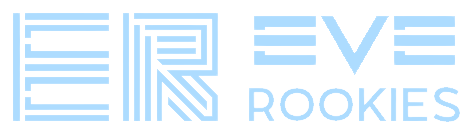This is an old revision of the document!
Table of Contents
Fleet Scout
The scout is off-grid eyes for the FC. Having a scout enables the FC to run a smoother and more efficient fleet - more ISK, less frustration, less FC fatigue. There are several things on a scout's duty list:
- Tagging other sites
- Preloading TCRCs
- Providing intel on other communities fleet strength and location
- Knowing site spawn timers
- Shadowing other running fleets
If you are scouting, chances are you will be opening these sites often, so they are listed here for convenience. If you are new to scouting, please read all of the content below to minimize stress and frustration.
Introduction
When the FC asks the fleet to x-up a scout, it is not meant for you to change ship. A scout is always an alt (secondary) character that will join the fleet, but will be off-grid, not with fleet. This is called multiboxing. You will fly your main fleet character and continue your standard fleet roles, such as DPS or Logistics, and simultaneously fly scout.
Multiboxing might be done by:
- Simply by alt-tabbing between clients
- Opening additional client on other monitor (if you have additional one)
- Use 3rd party application (like EVE-O Preview)
Find what works for you, but remember that you are in the fleet and you must always be aware of what is happening in the current site, like switches, bounces or contests. Being out of position, getting an aggro switch and not broadcasting, over-bastioning or leeroying the gate might easily get you killed (and will not be SRP'd). Therefore scouting is recommended for pilots who are already comfortable in running incursion sites and can divide their attention appropriately.
Do not use expensive ships/fits for scouting. As an absolute minimum, you can scout in a Corvette (Rookie ship). Scout ships are expendable and can be easily destroyed by Sansha while preloading the TCRC. Nevertheless worry not, your pod is safe, and even if the ship is destroyed you can still do the rest of the preloading sequence and safely dock the pod. While this will be common though the beginning and learning stage, the more you scout, the more uncommon that you will lose the ship.
Providing information
Scouting other fleets requires you to jump from site to site and use D-scan (Alt-D) to see if there are any ships in that site. Use 360° angle and minimal scanning range (0.1AU) so you don't scan anything not in the site you are on the gate of.
After capturing a D-scan of another running fleet, you can simply select all and copy it (Ctrl-A, Ctrl-C) and paste it on the aDashboard site to provide the FC information on the current number and ship types of the fleet.
Tagging Sites
When you have your scouting alt in fleet, you will be put in a squad command position to enable that character the ability to tag. You will be responsible for tagging sites and pre-loading TCRC's. You tag a site by tagging its beacon. Choose consistent tags to mean “site taken” “site available” etc. and tell the FC what they mean.
There are two ways to tag:
- Manual tagging (from the right click >drop down menu)
- Use keyboard shortcuts (customizable under ESC → Shortcuts → Combat)
If you do not see any tagged sites, when you find another running fleet and tag their site, the tags will automatically refresh. If there are no other fleets in the system, warp to an empty site, tag then untag it to refresh tags.
As a scout, it is also required to tag:
- ‘J’ - beacons in the system which are not valid sites:
- Unstable wormholes
- Abandoned battlefields
- The Kundalini Manifest
- etc.
- ‘A’ - site that our fleet is in
- ‘D’, ‘X’, ‘Y’, or ‘Z’ - sites that other running fleets are in
- ‘1’ - site which is free for fleet to go to next - usually just before the end of current site or preloaded TCRC.
Preloading TCRC
Preloading a TCRC is lots of fun for a scout because it's a tricky maneuver and can easily pop your ship. In a TCRC only some of the Sansha ships are spawned to begin. Entering the site triggers the rest of the spawn; it takes around 60 seconds for everything to arrive. Failing to preload the site means aggro can be split as the rats slowly spawn over time. Preloading makes the site safer for the fleet.
The Scout's job is to trigger the site and ideally tag respawning Sansha scrams, and provide the initial tag order on Deltoles and Outunis for incoming fleet DPS.
The tags:
- ‘X’ - 2 x Schmaeels that are by the MTAC factory 100km off the beacon
- ‘X’ - 1 x Auga
- ‘1’ - ‘5’ - Deltoles
- ‘8’, ‘9’ - Outunis
Now the fun part - how to trigger spawn. There are 3 effective ways:
- Enter and stay long enough to tag. Take the gate and warp in, and immediately burn with MWD up/down engaging cloak at the same time. Beware if you are targeted (yellow boxed) or less than 2km from an object you will be decloaked and if you do not warp out before getting locked, you will get scrammed. Remember, to prevent split aggro, warp out of the site before the meatshield and the fleet warps in, or after the aggro is established on meatshield.
- Take the gate and warp in and immediately warp out (very little time to tag the rats).
- Take the gate and warp in and get shot down (Rookie Ship option). Floating in your pod is safe and you will have time to tag.
As mentioned, the TCRC is the fastest (and therefore most profitable) but most dangerous HQ site. Preloading a TCRC allows the fleet to focus all of the site aggro on the 1st ship (meatshield) on a staged entrance and prevents split aggro which is most deadly.
Knowing site spawn timers
Sites will eventually respawn after each is completed. This respawn time is about 7min 10sec, and it is good to know when each site despawns or will respawn, as it provides the fleet with the option to wait a couple more seconds for better spawn, or to rush the site to get new spawn.
This is the only thing that is done by a scout, that is not scouting per se. The Online Timers website will make it easier to keep track of multiple site timers, if used correctly. When any fleet in the HQ system completes a site, it will disappear from the overview, at which point you should start a new timer and alert the FC whenever any of the timers has around 1 minute remaining.
Shadowing other running fleets
If you, as a scout, are doing all that was provided in the guide, and maintain your activity in the fleet with your main character, that is more than enough. But if you still want to go beyond that, there is shadowing the fleet. As the name suggests your scout will join any other running fleet in the same pocket, cloaked and updating the FC on the status of that fleet (what wave they are on, what percentage of tower damage they have remaining for TCRC's and TPPH's, etc).
This is something for more experienced incursion pilots as well more experienced scouts. It requires both good knowledge of the sites as well as good divided attention. You have to know when your scout can safely enter a site, where to position the ship and cloak, and not to disrupt the other fleet.
Shadowing, beyond the advantage of knowing what stage of site the other fleet is in, also provides information on where the fleet will be heading, by watching where the fleet aligns as the site nears completion.