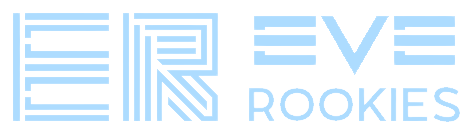guides:teamspeak
Differences
This shows you the differences between two versions of the page.
| Both sides previous revisionPrevious revisionNext revision | Previous revision | ||
| guides:teamspeak [07/12/2023 03:12] – Fixed pictures to guides so others can see them. teb_ozran | guides:teamspeak [03/07/2025 18:10] (current) – [Installing and connecting to TS3 for Windows] Sasha Panther | ||
|---|---|---|---|
| Line 3: | Line 3: | ||
| ==== Downloading TS3 ==== | ==== Downloading TS3 ==== | ||
| - | TS is best downloaded from the [[https:// | + | TS is best downloaded from the [[https:// |
| ==== Installing and connecting to TS3 for Windows ==== | ==== Installing and connecting to TS3 for Windows ==== | ||
| Line 12: | Line 12: | ||
| Once you have done that you can open your start menu, in that menu (probably at the top under recently installed) you will find TS. Open that. Once you have opened it on the top of your screen you will see the menu, one of them will be bookmarks. | Once you have done that you can open your start menu, in that menu (probably at the top under recently installed) you will find TS. Open that. Once you have opened it on the top of your screen you will see the menu, one of them will be bookmarks. | ||
| - | On the bottom you will have an option to "add bookmark" | + | On the bottom you will have an option to "add bookmark" |
| Line 18: | Line 18: | ||
| {{ : | {{ : | ||
| - | Once you have it downloaded double click/open the options for the file and click open. Once you do that you will have a window with the TS icon on the left and an applications folder on the right. | + | Once you have it downloaded double click/open the options for the file and click open. Once you do that you will have a window with the TS icon on the left and an applications folder on the right. |
| Once you have done that you can open your applications folder, in that folder you will find TS. Open that. Once you have opened it on the top of your screen you will see the menu, one of them will be bookmarks. | Once you have done that you can open your applications folder, in that folder you will find TS. Open that. Once you have opened it on the top of your screen you will see the menu, one of them will be bookmarks. | ||
| - | On the bottom you will have an option to "add bookmark" | + | On the bottom you will have an option to "add bookmark" |
| ==== Setting up Push-to-Talk ==== | ==== Setting up Push-to-Talk ==== | ||
guides/teamspeak.1701918730.txt.gz · Last modified: by teb_ozran