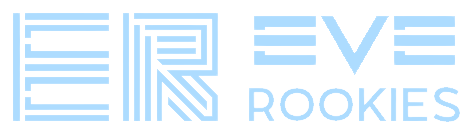Table of Contents
New Pilot Guide
Welcome to Eve Rookies Incursions.
We are a new player-friendly incursion community. Please read this guide before your first fleet as it will make sure you know everything you need to enjoy your first outing with us. If you have any questions please ask in the #general-incursion-chat channel on our Discord server.
If you have never flown any incursions before, we ask you to start with our Vanguard fleets which are aimed at the very newest players (and are Alpha-friendly as well). Please see the Eve Rookies website for more information. Our Vanguard doctrine fits are also here.
This document describes what you need to know in order to fly in our Armor Vanguard (VG) and Headquarters (HQ) fleets. You must have flown in at least 3 VG fleets, or have prior HQ experience with another group, before flying HQs.
Other Guides
First Fleet Setup
Before you fly incursions for the first time you should check the following settings are configured:
| General Settings (Esc Menu > Gameplay) |
|
|---|---|
| Setting: | |
| Auto Target Back | 0 Targets |
| Auto Reject Invitations | Checked |
| Disable Emergency Fleet Warp | Unchecked |
| Safety | Green |
| Ship Health Alerts (located in the hamburger menu next to the capacitor) |
|
|---|---|
| Setting: | |
| Shield / Armour / Structure | 95% |
| Capacitor | 30% |
Pilots created before 2015 may need to set their CSPA charge to 0. This is done via the mail window, three dots top right, then mail and communications settings.
Joining a Fleet
You are not allowed to fly if your corporation or alliance is at war, you are enlisted in Faction Warfare or you have a killright against you.
Make sure you have a Doctrine Fit and move to the dock up listed in our in-game channel “Eve Rookies Incursions”. We announce fleets in the #pings channel on our Discord Server. When you want to join a fleet jump on TeamSpeak (hq.everookies.com) and x-up your fit on the waitlist.
When the FC invites you to the fleet, read the MOTD and set up your watchlist.
The MOTD will list your:
- FC (“fleet commander”)
- Meat Shield
You should add your FC and the pilots with relevant fleet roles to your watchlist - logistics pilots add all of logi squad.
SRP Program
We offer a Ship Replacement Program (SRP). At the bottom of the fleet MOTD is a link for the SRP corporation Eve Rookies. Paying 15,000,000 Isk (15 million) to the corporation will cover you for deaths caused by FC or by logi error until downtime (11:00UTC). For full terms and conditions please see the corporation description.
SRP is optional but highly recommended.
Broadcasts
| Broadcast for | When |
|---|---|
| Armour or Shield (whichever is your tank) | • Targeted (aka Yellow Boxed) by incursion rats • When you are targeted by rats and still in bastion, inform logi in TS or fleet chat how much time is remaining on your bastion cycle, then broadcast again when you come out |
| Capacitor | • When you need cap (dropping to 30%) |
We recommend you have colour-coded fleet broadcasts to help them stand out. If you do not have colour-coded broadcasts click the “Broadcast Settings” link in our in-game channel MOTD.
Responding to Broadcasts
When you see broadcasts for capacitor (cap) and you have a remote cap module, lock up and provide cap. This is doubly important when it is a Nestor that needs cap, as a Nestor capping out is a fleet safety issue.
Align-To Broadcasts
Fleet Commanders will use “Align-To” and/or “Warp-To” broadcasts. When you see an align to broadcast turn your propmod off and align to it. Do not warp until the FC calls for it.
Kill Order / Targets
We use tags to prioritise the kill order. Close range like Kronos (sometimes called “CQC” or “DPS”) shoot numbers (1-9), and snipers (Paladins) shoot letters (A-I).
Do not shoot rats tagged as X unless the FC tells you to!
Your overview should be set up for incursions. If you have a generic overview click the “incursion overview” link in the MOTD of our in-game channel.
Catching up with the Fleet
Whenever you need to catch up with the fleet do the following:
- Warp to the FC listed in the MOTD
- When you land, keep warping to the FC until you see the error message “Natural phenomena is disrupting the warp”
- Align down the gate and once at speed ask for “Gate Status”. The FC will respond with
- “GREEN” - you have 10 seconds to take the gate
or
- “RED” - it is not safe to take the gate, wait 30 seconds and ask again
Do not say the colors “green” or “red” on comms, only the FC gets to say them!
Getting Paid
You must shoot an enemy ship or repair something (a wreck or your own drones works) in order to get paid. Do NOT shoot a wreck, you can get CONCORDed for that.
If you Disconnect (DC) from Eve
Do not login to Eve without asking FC for permission. Ask on TeamSpeak using voice or text chat. When you get the ok to relog, log in and type “x dc shiptype” (shiptype being Paladin, Kronos, etc) in the in-game channel (Eve Rookies Incursions) to be reinvited to fleet. Include “HQ” if there's a VG fleet running at the same time.